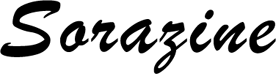Blogger Template Name: Solenca
Platform: Blogger
Template Author: premiumbloggertemplates
Template Features:
Page Navigation Menu, Page number, Drop down Menu,1 Left Sidebar, 1 Right Sidebar, 2 Sidebars, 3 Columns, Ads Ready, Black, Blogger, Social Bookmark Ready, Elegant, Fixed Width, Gray Left and Right Sidebars, Movie, Slideshow, White, Web 2.0, Adapted From WordPress.
Solenca Blogspot Template
Blogger Template Name: i Movies
Platform: Blogger
Template Author: premiumbloggertemplates
Template Features:
Page Navigation Menu, Page number, Drop down Menu,1 Left Sidebar, 1 Right Sidebar, 2 Sidebars, 3 Columns, Ads Ready, Black, Blogger, Social Bookmark Ready, Elegant, Fixed Width, Gray Left and Right Sidebars, Movie, Slideshow, White, Web 2.0, Adapted From WordPress.
i Movies Blogspot Template
Blogger Template Name: Zippo
Platform: Blogger
Template Author: Blogger Theme9
Template Features:
Zippo Blogger Template is simple magazine and gadget blogger theme it has lot of features like mega menu and some are.. Green, Email Subscription Widget Ready, Mega Menu, Ads Ready, Technology, Blue, Page Navigation Menu, White, 1 Sidebar, 1 Right Sidebar, Clean, Seo Ready, Magazine, Free Premium, Post Thumbnails, Responsive, Social Bookmark Ready, Drop Down Menu, 2 Columns.
Free Zippo Blogspot Template
Blogger Template Name: Easy Mag
Platform: Blogger
Template Author: Soratemplates
Template Features:
Easy Mag blogger template has news ticker facility. The 3 columns footer has ready-made widgets like featured and recent posts widget. The eye catching social bookmark buttons with counting is very attractive. You can built news weblogs easily with this template because this template has news ticker facility. Some more features are.. Slideshow, Red, Page Navigation Menu, Gallery, News, Email Subscription Widget Ready, 3 Columns Footer, Ads Ready, White, 1 Sidebar, 1 Right Sidebar, Clean, Red, Minimalist, Seo Ready, Magazine, Free Premium, Right Sidebar, Post Thumbnails, Responsive, Social Bookmark Ready, Drop Down Menu, 2 Columns.
Free Easy Mag Blogspot Template
Blogger Template Name: Tech Next
Platform: Blogger
Template Author: Odd Themes
Template Features:
Tech Next blogger template has 4 columns footer has ready-made widgets like about widget and popular posts widget. The eye catching popular post widget is very attractive. You can magazine, tech and news weblogs easily with this template. Some more features are.. 4 Columns Footer, Masonry, Breadcrumb Navigation Ready, Slideshow, Red, Page Navigation Menu, Gallery, News, Ads Ready, White, 1 Sidebar, 1 Right Sidebar, Clean, Red, Minimalist, Seo Ready, Magazine, Free Premium, Right Sidebar, Post Thumbnails, Responsive, Social Bookmark Ready, Drop Down Menu, 2 Columns.
Free Tech Next Blogspot Template
Blogger Template Name: Feminist
Platform: Blogger
Template Author: Themexpose
Template Features:
Blogger, 2 Columns Footer, Pink, Email Subscription Widget Ready, Slideshow, Girly, Fashion, Personal Pages, 1 Right Sidebar, Right Sidebar, Ads Ready, Minimalist, Clean, Social Bookmark Ready, 2 Columns, White, Seo Ready, Magazine, Photography, Free Premium, 1 Sidebar, Post Thumbnails, Responsive.
Free Feminist Blogspot Template
Blogger Template Name: Fresh Blog
Platform: Blogger
Template Author: Soratemplates
Template Features:
Blogger, Photography, Video, Personal Pages, Page Navigation Menu, White, Technology, 1 Right Sidebar, Right Sidebar, Ads Ready, Seo Ready, Magazine, Free Premium, Post Thumbnails, Responsive, Social Bookmark Ready, Drop Down Menu, Clean, 1 Sidebar, 2 Columns.
Free Fresh Blog Blogspot Template
Blogger Template Name: Minimal Clean
Platform: Blogger
Template Author: Themexpose
Template Features:
Blogger, Minimalist, Ads Ready, Seo Ready, Simple, Personal Pages, 3 Columns Footer, 2 Columns, 1 Sidebar, Clean, White, Seo Ready, Magazine, 1 Right Sidebar, Photography, Free Premium, Right Sidebar, Post Thumbnails, Responsive, Social Bookmark Ready, Drop Down Menu.
Free Minimal Clean Blogspot Template
visit link: http://www.siteliner.com
Free Check Duplicate content, double content, Content Ordinary, Unique Content and Broken Links.
I will review how to find out duplicate content, regular content or content that is already common, and unique content on the blog or website by using Siteliner.com. before you read the first definition of duplicate content, regular content, and unique content.
Duplicate content is a similarity of title, description or content of your article that happen because you Copy paste. :)
But not all duplicate content because Copy paste. Duplicate content generally also occur because of some inadvertence blogger on his blog.
Regular content or content that is generally a lot of content already published. meaning many are serving the same article of the decree anything but served in a different way.
Unique content is the original content of thought and knowledge that is rarely the talk or they rarely write about the article.
did not seem to know enough understanding only, we also need to know how to check what percentage of duplicate content, regular content, and unique content to your blog. Listen to the way of knowing duplicate content, regular content, and unique content below.
How to Check Duplicate content, Content Ordinary and Unique Content
diagram
My blog she is less good because still quite a lot of articles or content that is common or common content. You can see for yourself 23% was not bad lot.
so that's how know duplicate content, regular content, and unique content on the blog.
I will review how to find out duplicate content, regular content or content that is already common, and unique content on the blog or website by using Siteliner.com. before you read the first definition of duplicate content, regular content, and unique content.
How to Check Duplicate content, Content Ordinary and Unique Content
siteliner
Duplicate content is a similarity of title, description or content of your article that happen because you Copas. :)
But not all duplicate content because Copy paste. Duplicate content generally also occur because of some inadvertence blogger on his blog.
Regular content or content that is generally a lot of content already published. meaning many are serving the same article of the decree anything but served in a different way.
Unique content is the original content of thought and knowledge that is rarely the talk or they rarely write about the article.
did not seem to know enough understanding only, we also need to know how to check what percentage of duplicate content, regular content, and unique content to your blog. Listen to the way of knowing duplicate content, regular content, and unique content follows
How to Check Duplicate content, multiple content on blogspot and website
Blogger Template Name: G Vusion 2
Platform: Blogger
Template Author: Arlina Design
Template Features:
Ads Ready, Blue, Personal Pages, Tabbed Widget Ready, Page Navigation Menu, 2 Columns, 1 Right Sidebar, 1 Sidebar, Girly, Email Subscription Widget Ready, Breadcrumb Navigation Ready, Social Bookmark Ready, Simple, White, Seo Ready, Magazine, Post Thumbnails, Responsive, Drop Down Menu, Technology, Fashion, Clean.
Free G Vusion 2 Blogspot Template
Blogger Template Name: Jupiter
Platform: Blogger
Template Author: Soratemplates
Template Features:
Jupiter blogger template has news mega menu facility. The 3 columns footer has ready-made widgets like about and recent posts and email subscription widget. The eye catching social bookmark buttons with counting is very attractive. You can built news, magazine and tech weblogs easily with this template because this template has mega menu facility. Some more features are.. Mega Menu, Technology, Blue, Slideshow, Gallery, News, Email Subscription Widget Ready, 3 Columns Footer, Ads Ready, White, 1 Sidebar, 1 Right Sidebar, Clean, Red, Minimalist, Seo Ready, Magazine, Free Premium, Right Sidebar, Post Thumbnails, Responsive, Social Bookmark Ready, Drop Down Menu, 2 Columns.
Free Jupiter Blogspot Template
Blogger Template Name: Den blogspot
Platform: Blogger
Template Author: Themexpose
Template Features:
Den blogspot blogger template specially designed for news and magazine blogs. This template has numbered social bookmarking icons and labels widget. Den blogger template has lot of features some are here.. 4 Columns Footer, Page Navigation Menu, Adapted From WordPress, Tabbed Widget Ready, Green,Multi Colors, News, Technology, Fashion, Slideshow, Ads Ready, White, 1 Sidebar, 1 Right Sidebar, Clean, Minimalist, Seo Ready, Magazine, Free Premium, Post Thumbnails, Responsive, Social Bookmark Ready, Drop Down Menu, 2 Columns.
Den blogspot Blogger Templates
FastNews Blogger Template
FastNews is a Ultra-Premium Blogger Template by SoraTemplates. It's features a jaw dropping beautiful layout with industry leading custom social and on site widgets. This template will enhance yours and your visitors Blogger experience. It is full responsive and functional no matter what screen size your visitors are coming from. It is also perfect for monetization and its compact body makes it a strong Adsense ready blogger template.
Author : SoraTemplates - http://soratemplates.com
Fast News Blogspot Template
Daily News Blogger Template
Daily News is a Responsive blogger template with jaw dropping features. It is a true multi-site template which allows anyone to create almost anything out of it. This template can be used for video, news, personal, or simply natural blogging with style.
Author : SoraTemplates - http://soratemplates.com
Daily News Blogspot Template
Template Author: Soratemplates
Template Features:
Blogger, Slideshow, Simple, 3 Columns Footer, Personal Pages, Photography, Seo Ready, Magazine, Free Premium, Post Thumbnails, Responsive, Social Bookmark Ready, Drop Down Menu, Left Sidebar, 1 Left Sidebar, Clean, 1 Sidebar, 2 Columns.
CockTail Blogspot Template
Template Author: Bthemez
Template Features:
Blogger, Gallery, Photography, Pinterest Look, No Sidebars in home page, Slideshow, Masonry, Minimalist, Girly, Drop Down Menu, Clean, Simple, Seo Ready, Social Bookmark Ready, White, Ads Ready, Gray, Post Thumbnails, Responsive, 2 Columns, 1 Sidebar, Right Sidebar, 1 Right Sidebar.
Sparkle Grid Responsive Blogspot Template
Template Author: Soratemplates
Template Features:
Oracle Blogger Template is simple and elegant template. This template designed with single column its mean no sidebars. The social bookmarking icons shown in below of every blog summary of every post. Best choice for simple bloggers, photographers and online magazines.
No Sidebars, 1 Column, Slideshow, Photography, Personal Pages, White, Ads Ready, Seo Ready, Magazine, Free Premium, Post Thumbnails, Responsive, Social Bookmark Ready, Drop Down Menu, Clean.
Oracle Blogspot Template
Template Author: YO Templates
Template Features:
You can integrate your instagram with this template. Slideshow, Page Navigation Menu, Personal Pages, Girly, Simple, Email Subscription Widget Ready, Technology, Fashion, White, 1 Sidebar, 1 Right Sidebar, Clean, Minimalist, Seo Ready, Magazine, Free Premium, Post Thumbnails, Responsive, Social Bookmark Ready, Drop Down Menu, 2 Columns.
Vienna Blogspot Template
Live Preview Download
Template Author: Soratemplates
Template Features:
Food Blog Blogger Template simple template for food bloggers and fashion designers. It has best looking social bookmarking icons in three places like header, sidebar and footer column. This template designed with black color so it is look simple and elegant.
Food and Drinks, Fashion, Girly, Gallery, Breadcrumb Navigation Ready, Black, Slideshow, Email Subscription Widget Ready, 3 Columns Footer, Page Navigation Menu, Ads Ready, White, 1 Sidebar, 1 Right Sidebar, Clean, Minimalist, Seo Ready, Magazine, Free Premium, Right Sidebar, Post Thumbnails, Responsive, Social Bookmark Ready, Drop Down Menu, 2 Columns.
Food Blog Blogspot Template
Template Author: Templateism
Template Features:
eLearn Blogger Template specially designed for educational. This template has login and register button so you can get registered users easily. Gallery, Education, Slideshow, Post Thumbnails, 4 Columns Footer, Email Subscription Widget Ready, Social Bookmark Ready, Responsive, Ads Ready, Drop Down Menu, Seo Ready, Portfolio, 1 Right Sidebar, 2 Columns, 1 Sidebar, Right Sidebar, Login Support, White.
eLearn Blogspot Template
Template Author: Templateclue
Template Features:
Blogger, Gallery, Masonry, Portfolio, Business, No Sidebars in home page, 3 Columns Footer, Page Navigation Menu, Slideshow, White, 1 Sidebar, 1 Right Sidebar, Clean, Minimalist, Girly, Fashion, Photography, Seo Ready, Magazine, Free Premium, Post Thumbnails, Responsive, Social Bookmark Ready, Drop Down Menu, 2 Columns.
iGallery Blogspot Template
Template Author: Soratemplates
Template Features:
Ad Mag blogger template has news ticker facility. The 3 columns footer
has ready-made widgets like about and recent posts widget. The eye
catching social bookmark buttons with counting is very attractive. You
can built news weblogs easily with this template because this template
has news ticker facility. Some more features are.. Slideshow, Red, Page Navigation Menu, Gallery, News, Email Subscription Widget Ready, 3 Columns Footer, Ads Ready, White, 1 Sidebar, 1 Right Sidebar, Clean, Red, Minimalist, Seo Ready, Magazine, Free Premium, Right Sidebar, Post Thumbnails, Responsive, Social Bookmark Ready, Drop Down Menu, 2 Columns.
Ad Mag Blogger Slide Template
Search Engine Optimization (SEO) is the most important thing to learn for best blogging experience. Without proper blog optimization, we can’t even dream to get impressive traffic from search engines. From past few days, I am getting too much request of newbie bloggers to share some On-Page SEO Tips. That’s why today I plan to mention all those On Page SEO tips which I already shared on my blog in my earlier posts. I’m sorry if you have read those posts before, but I need to grab attention of newbie bloggers who just start learning SEO for their blog. All those tips are must to know by every blogger.
So, let’s take a look on best On-page SEO Tips for Blogspot Blogs and if you have read them before then don’t ignore this post. May be you learn something new which you missed before because of any reason.
On Page Search Engine Optimization Tips For Blogspot
Below are the tips and tricks that will be beneficial for you to optimize your blog for Google and other search engines. Read them carefully and apply all of them on your blog to make your blog lovable and trust worthy for search engines.
#1 Custom Robots Header Tags
There are some settings for bloggers that they can personally do for their blogs to make their blogs for SEO friendly. Custom Robots Header Tags setting in one of them. It’ll be beneficial for you to use custom robots headers tags correctly. It’s easy to manage these settings.
#2 Custom Robots.txt
Search engine bots like Googlebot (Web Crawling Robot of Google) needs some guidelines on how they have to crawl and index our blog. We can prevent some non-important pages labels pages from indexing in Google to protect our blog from duplicate content issues. Read this article to add custom robots.txt file in blogger.
#3 Optimize Blog Post Titles
If you just started your blog on blogger’s default template, then definitely you’ll not be aware with this fact that your post titles are not properly optimized for search engines. You need to do some editing in your blog template to make your post titles properly optimized. You will see a noticeable change in organic traffic of your blog after making this change.
#4 Image Optimization
You may definitely notice relevant images between the posts on many blogs. Images not only enhance the look of our content, but it also plays an important role to optimize our blog posts. If we make effective use of images in our blog posts, then we can attain extra traffic from search engines.
Read this ultimate image optimization guide.
#5 Internal Linking SEO
Many bloggers fail to optimize their internal links or even they don’t link their posts to each other internally. This is really a big mistake that we must avoid. Internal linking not only increases our blog page views but also help our posts to rank well in search engines. If you are also doing the same mistake, then you must need some tips to optimize your internal links.
Benefits of Internal Linking in SEO
#6 Search Engine Submission
When we are ready with our blog optimization, then we need to submit our blog in Google’s webmaster tool. Verifying and submitting our blog in Google webmaster tool helps it to get indexed in Google super fast. It also tells about our blog issues like broken links, HTML improvements etc that we must try to resolve. We just need to verify our blog ownership and submit a sitemap. That’s it. If you have not added your blog GWT, then I recommend you to read below tutorial.
Recommended: Submit Blogger Sitemap To Google Webmaster Tools
#7 Improve Your Blog Load Time
If your blog takes lot of time, then visitors will go back and never come back again. It will increase bounce rate of your blog and you’ll lose your valuable traffic. Search engines give more value to fast loading blogs because they want to build best user experience. That’s why it’s very important to optimize blog loading time. I have shared some best tips that can help you to enhance your blog’s loading speed.
Don’t Miss: 9 Tips To Reduce Blogger Blog Load Time
Feedback!
I have mentioned all the On page SEO Tips for Blogspot Blogs in this post which I shared in my blog till yet. I’ll provide more quality tips and tricks in my future posts. All these tips have their own value. So, don’t ignore a single one and optimize your blog as much as possible to get flow of traffic on your blog. Wish you success for your blogging goals.
SEO Tips For Blogspot Blogs
Free classifieds ad templates for Blogger/Blogspot V. 3. After a long time don't share templates, this time I'm trying to create a Template free classified ads for bloggers.
This template comes with free advertising, premium ads, banner ads. There are some manual settings, to create a premium ads or banner ads. Passable ribet, but easy to be understood why.
Why use blogger?its free, unlimited bandwith, unlimited hosting, what else ya ... Please add your own deh ...
Back to classifieds template blogger version, it looks rich in this picture:
Next check out well the instructions of its use.
About Us
1. go to Edit HTML
2. check the Expand Widgets Template
3. Locate and edit the code
< div class = ' about ' >
<h3>Install Free Classified Ads Without A List</h3>
<p> free classifieds is provided for you as a business owner, goods and services as well as various business opportunities and business opportunities so that you can show your product-promoting service to the whole world on the internet.
The promotion is the blood for the smooth running of your business ...
for it please come as often as possible to promote and place free
classified ads " " you </p> on this website.
<p> free classified Advertise here could be for any types of ads, such as: advertising houses, property, services, domain hosting, laptop computer, villa, car, motor vehicles mobile hp new scars, mlm business, all kinds of </p> goods and services.
<p> advertise your Free sepuas-puasnya throughout Our network another reply: </p>
<ul>
</ul>
</div>
Main Banner 468 x 60 (above the premium ads)
1. go to Edit HTML
2. check the Expand Widgets Template
3. Locate and edit the code
< div class = ' ' main_banner >
<ul>
<li> < a href = ' http://www.asiakita.com/? id = aysahis ' rel = ' external nofollow ' target = ' _blank ' > < img src = ' http://i928.photobucket.com/albums/ad122/feihung_design/asiakita.gif '/> </a> </li>
<li> < a href = ' http://iklanbaris.kangismet.net/p/pasang-banner.html ' title = ' banner ' pasangn > < img alt = ' post an ad ' src = ' http://iklanokepunya.co.cc/images/bnrs/468x6061.gif '/> </a> </li>
</ul>
</div>
Premium Ads
1. create a New Posting for Premium ads
2. create an HTML/JavaScript Widget above postings, to fill the widget edit this code:
< div class = "premium" >
<h3>
< a href = "URL Premium Ads that last made" > </a> ad title</h3>
< img src = "image URL, if you want to pake image"/> Content Advertising Pieces
< div class = "kirimpremium" >
Posted by: sender's name, address, Tel. No. | < a href = "URL of Advertisers" target = "_blank" > visit Website </a>
</div>
</div>
Order premium ads appear on the main page, then follow these steps:
1. go to Edit HTML
2. check the Expand Widgets Template
3. discover <!--Premium Ads and Postings ***--> below code will look like this:
< b:section class = ' main ' section id = ' main ' preferred = ' yes ' >
< b:widget id = ' HTML4 ' locked = ' false ' title = ' ' type = ' HTML ' >
< b:includable id = ' main ' >
<!--only display the title if it's a non-empty-->
< b:if cond = ' data: title! = " ' " >
< h2 class = ' title ' > < data: title/></h2>
</b:if>
< div class = ' widget-content ' >
< data: content/>
</div>
Add
< b:if cond = ' data: URblog.url == data: the blog. ' homepageUrl
> before < div class = ' widget-content ' > and </b: if >
</div> then after a result like this:
< b:section class = ' main ' section id = ' main ' preferred = ' yes ' >
< b:widget id = ' HTML4 ' locked = ' false ' title = ' ' type = ' HTML ' >
< b:includable id = ' main ' >
<!--only display the title if it's a non-empty-->
< b:if cond = ' data: title! = " ' " >
< h2 class = ' title ' > < data: title/></h2>
</b:if>
< b:if cond = ' data: URblog.url == data: the blog. ' homepageUrl >
< div class = ' widget-content ' >
< data: content/>
</div></b:if>
125 x 125 banner and 160 x 600
Create an HTML/JavaScript Widget, example code:
<center>
< a href = ' destination URL ' title = ' title ' > < img alt = ' ' src = ' image URL '/> </a>
</center>
Banner 300 x 250
1. go to Edit HTML
2. check the Expand Widgets Template
3. Locate and edit the code
< div class = ' ' sidebar_banner >
<ul>
<li> < a href = ' http://webiklanbaris.kangismet.net ' > < img src = ' http:https://blogger.googleusercontent.com/img/b/R29vZ2xl/AVvXsEi9oea-KBBXYk33-_5i8OfOcUYhtwnqNLLfqB8xjhNcE29n8eWAXJzZpLWk8C-Tj0jIrEwoGmRqfvMyTKuN29zASoHZTS1oqGAKrDk0uVuiALh0FNOZ7Sxcgv6M-v_XId38o1gw3Tyauw/s1600/ikbar22.jpg '/> </a> </li>
<li> < a href = ' http://iklanbaris.kangismet.net/p/pasang-banner.html ' title = ' banner ' pasangn > < img alt = ' post an ad ' src = ' http:https://blogger.googleusercontent.com/img/b/R29vZ2xl/AVvXsEgC3h9oj3bMTBaswMjroBELbkrw9f_d384GrKLBSItEtvIF8aLorzdJku04oq97iC_9C3u62HAwseh0BBalTu2rZeIEAK89lF9olzJGBphUxPTHoGp70_WD5lQm_5iZ3EhbwJq4gqb65g/s1600/300x250.jpg '/> </a> </li>
</ul>
</div>
Create Ad Form
Many providers of free form creation including EmaiMeForm, JotForm and others. I myself use JotForm. For more detail see the explanation below, how to create a Form of free advertising, and immediately appeared on the blog.
Free Ad Form
Like what I tungkapkan above, I explained the making of Jotform form in, for those who use other providers, please search the reference.
1. enable posting via the Dashboard email Settings Email > > & Cellular
example: kangismet.secretWords@blogger.com, the contents of the secret words.
2. visit and perform registration on JotForm (registration form at the bottom right)
3. create a form of free advertising, please feel free to get creative
4. Things to note on the creation of the form to fit the template:
On the tab the Form style
-Background of the Fox being #CEEEFE
-Width change 300
On the Setup tab & Embed
-Email Alerts > Add New Email Notification Email > > Recipient E-Mail posting email content
in Blogger
-Click Switch to Text Mode (bottom right) then delete all of the code
-Click column Subject, click the title of the Ad to the right
-Click the picture Below: Image, advertising content, and then write the post by, click more below
Name, city, Phone No., and Website, click Finish. The result is more or less like this:
This Classifieds templates I created for free, please do not remove or edit the footer link. Remove or edit link is a violation of copyright.
Hopefully the Template free classified ads for Blogger/Blogspot is beneficial for you.
If there are still any questions please write in the comments field.
Free classifieds templates for Blogger Blogspot with way to installation
Subscribe to:
Posts
(
Atom
)